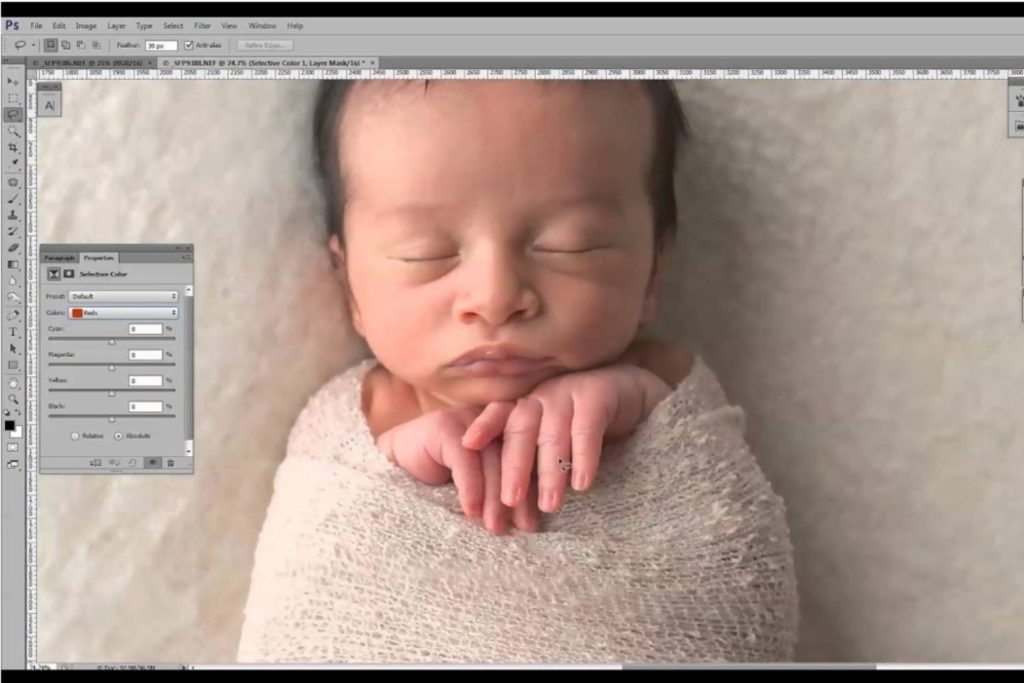Newborn photography is not as easy as it appears to be. Yes, the presentation of the images could look so simple as the usual scenario involves that of a sleeping baby either partially naked or wrapped in cloth. What could be so complicated with that, right?
You’re wrong! The ‘behind the scenes’ of the photoshoot requires a lot of attention to detail and extra care. First off, photographers are dealing with a newborn here, so there’s an enormous amount of consideration for safety. Second, the session usually takes a grueling 2 to 4 hours. It’s a challenging job that centers around the baby’s needs – getting the baby to sleep, positioning the baby for the right pose, changing diapers as needed, cleaning up ‘messy accidents’ when it happens, feeding the baby, and maintaining the right room temperature.
After the shoot, what you get is just raw photos. These are far from the professional-looking newborn photos that solicit cute and adorable reactions. Post-processing – usually using Photoshop – is needed for the magical images to come through. And again, navigating post-processing software is not an easy feat.
Luckily for you, we are here to give you some tips and tricks of the trade. Try these photoshopping tips and tricks to elevate your new newborn photos and make them as pro-looking as can be.
Also, make sure that you are using the best camera to shoot newborn photos. In case if you have trouble finding a suitable camera, then check this newborn photographer’s guide to camera selection.